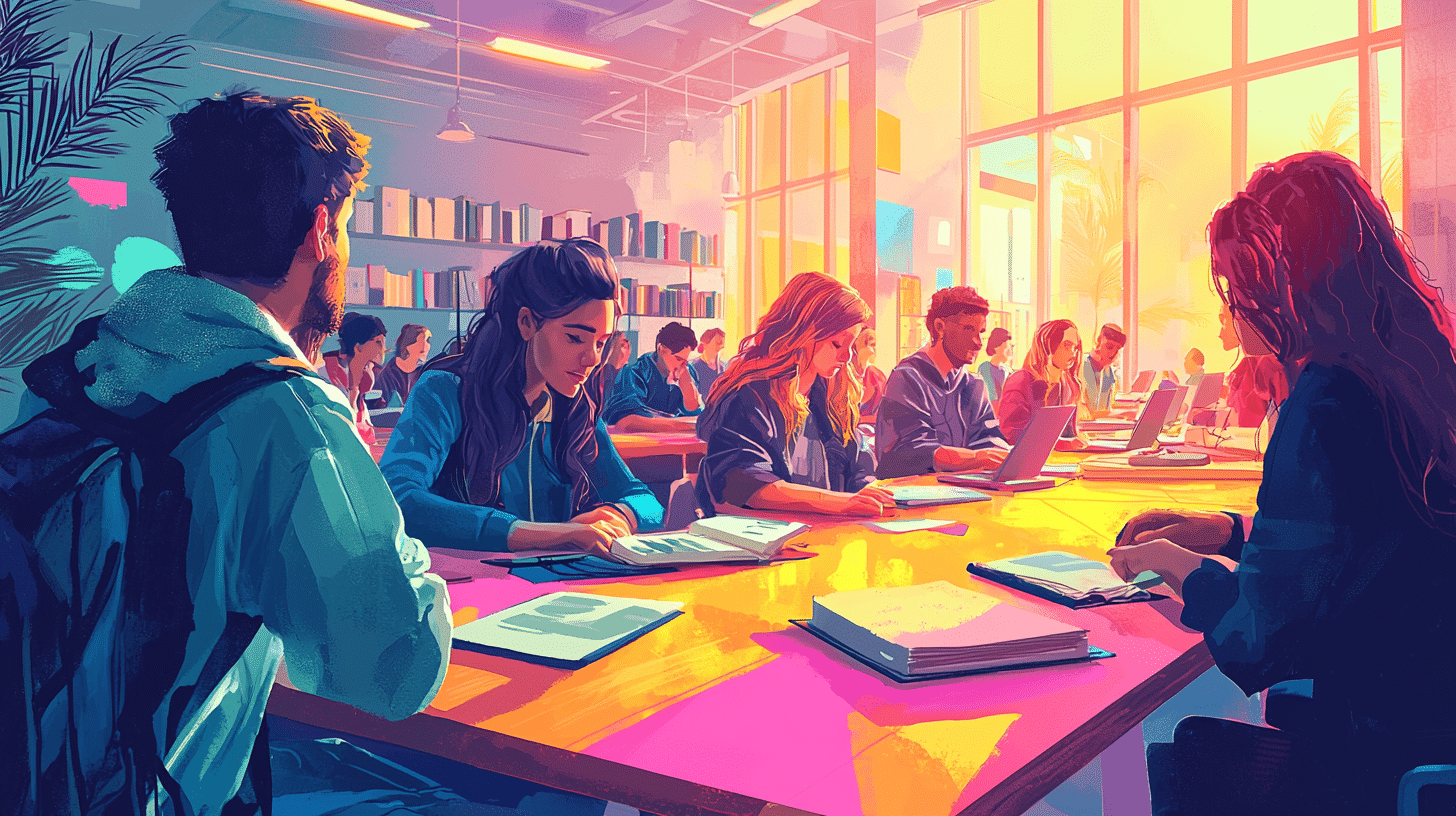Navigating the world of modern technology often involves learning a whole new set of vocabulary, especially when you’re doing so in a foreign language. If you’re learning Norwegian and want to understand the terms related to technology and devices, this article is for you. Here, we will explore key vocabulary and useful phrases that will help you discuss technology in Norwegian with ease.
Basic Technology Terms
Let’s start with some basic technology terms that you might encounter in everyday conversation. These words form the foundation of your tech-related vocabulary.
– **Teknologi** – Technology
– **Enhet** – Device
– **Datamaskin** – Computer
– **Bærbar datamaskin** – Laptop
– **Nettbrett** – Tablet
– **Smarttelefon** – Smartphone
– **Operativsystem** – Operating System
– **Programvare** – Software
– **Maskinvare** – Hardware
Common Devices
Understanding the names of common devices is essential. Here are some frequently used terms:
– **Mobiltelefon** – Mobile Phone
– **Stasjonær datamaskin** – Desktop Computer
– **Skjerm** – Monitor/Screen
– **Tastatur** – Keyboard
– **Mus** – Mouse
– **Printer** – Printer
– **Kamera** – Camera
– **Hodetelefoner** – Headphones
– **Ladekabel** – Charging Cable
– **Høyttaler** – Speaker
– **Internett-ruter** – Internet Router
Internet and Networking
The internet is an integral part of modern technology. Here are some terms related to internet and networking:
– **Internett** – Internet
– **Wi-Fi** – Wi-Fi
– **Bredbånd** – Broadband
– **Nettverk** – Network
– **Nettleser** – Browser
– **Nettsted** – Website
– **Nettadresse** – Web Address/URL
– **Søkemotor** – Search Engine
– **Nettbutikk** – Online Store
– **Nettbank** – Online Banking
– **Nettverkstilkobling** – Network Connection
Social Media and Communication
Social media platforms and communication tools are central to how we interact today. Here are some key terms:
– **Sosiale medier** – Social Media
– **Sosialt nettverk** – Social Network
– **Profil** – Profile
– **Melding** – Message
– **Innlegg** – Post
– **Kommentar** – Comment
– **Deling** – Sharing
– **Følger** – Follower
– **Venn** – Friend
– **Direktemelding** – Direct Message
Software and Applications
Whether you’re downloading a new app or discussing software updates, these terms will come in handy:
– **Applikasjon** – Application/App
– **Program** – Program
– **Nedlasting** – Download
– **Oppdatering** – Update
– **Installasjon** – Installation
– **Konto** – Account
– **Brukernavn** – Username
– **Passord** – Password
– **Sikkerhet** – Security
– **Personvern** – Privacy
– **Innstillinger** – Settings
– **Tilgang** – Access
Popular Software and Apps
Here’s a list of some popular types of software and applications:
– **Kontorprogramvare** – Office Software (e.g., Microsoft Office)
– **Nettleser** – Browser (e.g., Google Chrome, Mozilla Firefox)
– **E-postklient** – Email Client (e.g., Outlook, Gmail)
– **Sosial media app** – Social Media App (e.g., Facebook, Instagram)
– **Meldingsapp** – Messaging App (e.g., WhatsApp, Telegram)
– **Strømmeapp** – Streaming App (e.g., Netflix, Spotify)
– **Spill** – Games (e.g., Fortnite, Minecraft)
Using Technology
Knowing how to talk about using technology is just as important as knowing the device names. Here are some verbs and phrases to help you discuss your tech habits:
– **Å slå på** – To turn on
– **Å slå av** – To turn off
– **Å starte** – To start
– **Å avslutte** – To exit
– **Å laste ned** – To download
– **Å laste opp** – To upload
– **Å installere** – To install
– **Å avinstallere** – To uninstall
– **Å oppdatere** – To update
– **Å surfe på nettet** – To browse the internet
– **Å søke** – To search
– **Å klikke** – To click
– **Å skrive inn** – To type
Common Commands and Instructions
Being able to give and understand commands is essential. Here are some common commands and instructions:
– **Klikk her** – Click here
– **Last ned nå** – Download now
– **Opprett konto** – Create an account
– **Logg inn** – Log in
– **Logg ut** – Log out
– **Glemt passord?** – Forgot password?
– **Endre innstillinger** – Change settings
– **Slett konto** – Delete account
– **Bekreft** – Confirm
– **Avbryt** – Cancel
Technical Support and Troubleshooting
If you ever need to seek technical support or troubleshoot an issue, these terms will be invaluable:
– **Teknisk støtte** – Technical Support
– **Feilsøking** – Troubleshooting
– **Problem** – Problem
– **Feil** – Error
– **Løsning** – Solution
– **Oppdatere drivere** – Update drivers
– **Gjenopprette** – Restore
– **Sikkerhetskopi** – Backup
– **Gjenoppretting** – Recovery
– **Feilmelding** – Error Message
Common Issues and Solutions
Here are some common issues and their possible solutions:
– **Treg datamaskin** – Slow computer
– **Krasjer** – Crashes
– **Fryser** – Freezes
– **Ingen internettforbindelse** – No internet connection
– **Sletting av filer** – Deleting files
– **Gjenopprette tapte filer** – Restoring lost files
– **Oppdatere programvare** – Updating software
– **Installere antivirus** – Installing antivirus
Smart Home Technology
Smart home technology is becoming increasingly popular. Here are some terms related to smart home devices:
– **Smarthus** – Smart Home
– **Smart enhet** – Smart Device
– **Smarthøyttaler** – Smart Speaker
– **Stemmekontroll** – Voice Control
– **Automatisering** – Automation
– **Termostat** – Thermostat
– **Smarte lys** – Smart Lights
– **Sikkerhetskamera** – Security Camera
– **Dørlås** – Door Lock
– **Bevegelsessensor** – Motion Sensor
Commands for Smart Devices
Here are some common commands you might use with smart devices:
– **Slå på lyset** – Turn on the light
– **Skru av lyset** – Turn off the light
– **Sett temperaturen til 22 grader** – Set the temperature to 22 degrees
– **Lås døren** – Lock the door
– **Spill musikk** – Play music
– **Stopp musikken** – Stop the music
– **Vis kamera** – Show camera
Emerging Technologies
Finally, let’s look at some terms related to emerging technologies. These are the technologies that are shaping our future:
– **Kunstig intelligens** – Artificial Intelligence
– **Maskinlæring** – Machine Learning
– **Blockchain** – Blockchain
– **Kryptovaluta** – Cryptocurrency
– **Virtuell virkelighet** – Virtual Reality
– **Utvidet virkelighet** – Augmented Reality
– **3D-utskrift** – 3D Printing
– **Droner** – Drones
– **Robotikk** – Robotics
– **Selvkjørende biler** – Self-driving Cars
Future Trends
Here are some terms related to trends and innovations that are likely to become more prevalent:
– **5G-nettverk** – 5G Network
– **Tingenes internett** – Internet of Things (IoT)
– **Smart by** – Smart City
– **Bærekraftig teknologi** – Sustainable Technology
– **Digital transformasjon** – Digital Transformation
– **Kvantemaskin** – Quantum Computing
Conclusion
Learning the vocabulary related to modern technology and devices in Norwegian can significantly enhance your ability to engage in conversations about tech, whether in a professional setting or in casual discussions with friends. By familiarizing yourself with these terms, you’ll not only improve your language skills but also stay up-to-date with the rapidly evolving world of technology.
Remember, practice makes perfect. Try to use these words and phrases in real-life situations to solidify your understanding and make them a natural part of your Norwegian vocabulary. Happy learning!